We talk about it all the time. Being a web designer is about more than just clean code and pretty graphics. There are a number of other roles we play. Psychiatrist, psychic, support technician and all-around guru come to mind.
Part of our relationship with clients also involves sharing knowledge and gently prodding them to move in the right direction. That makes us motivational speakers/life coaches, maybe?
Regardless of what we call it, the action itself is vitally important. Because the web is constantly changing, designers are often an invaluable resource for clients.
We are a liaison that keeps them abreast of new developments that can have a direct impact on their business. This is especially so when it comes to smaller businesses that don’t have the resources to keep up on their own.
In that tradition, the following are some key areas where we can proactively fill in those knowledge gaps for our clients and some tips for doing so.
Accessibility
Those of us in the web design industry have been talking about the importance of accessibility for years. However, clients have tended to show varying degrees of interest. In some cases, it feels like you could be shouting the message through a bullhorn and get a mere shrug in return.
Yet, this issue isn’t going away. Quite the opposite. Accessibility concerns haven’t been covered that much by the mainstream media. That is, until the now-infamous Domino’s Pizza case. It shows that companies can face legal (hence, financial) consequences for failing to accommodate all users.
This serves as an especially loud wakeup call in the United States, which has yet to enact any concrete rules regarding website accessibility.
It’s something clients need to know about. Whether approached one-by-one or through mass communication, there is an opportunity to get any stragglers on board. At the very least, we can make them better aware of what’s happening and what steps can be taken to address any shortcomings.
Aspects such as typography, color contrast and keyboard navigation are often fairly simple to tweak and go a long way towards more user-centric design. Plus, reinforcing good habits like setting ALT tags on images should also be emphasized.

Privacy
Here’s another area where clients really need a helping hand. Unlike accessibility, privacy concerns really are all over the news. And regulations such as GDPR again mean that real consequences can come from missteps.
Just about every website is collecting something. Tying in with virtually any third-party service provider means cookies and user tracking scripts will likely be in place. Not to mention the everyday server logging that most sites employ. Therefore, privacy policies and procedures to back them up need to be in place.
Obviously, web designers are not legal experts. So, while we can’t (and shouldn’t) be the sole provider of advice, we can certainly play the role of helpful messenger.
How does that play out? You might consider reaching out to your clients and explaining the issues at hand. Provide some links to related articles – especially those that demonstrate the seriousness of keeping user data private. Finally, encourage them to seek legal counsel on the matter and be proactive themselves.

Security
The web is simply teeming with security risks. Virtually every user is vulnerable in some way. The same goes for websites.
A hacked site can become infected with malware. That, in turn, makes the site potentially unsafe for users. Beyond that, it can destroy carefully-crafted SEO strategies and leak customer data.
Many clients just assume that it’s our job to handle this stuff. And while that’s technically true, they also have a major role to play in keeping things safe.
Designers can help guide clients towards implementing secure practices. Things like using strong passwords and not sharing them with just anyone. In addition, teaching a healthy skepticism of email scams and even any third-party software they want to install.
As they say, security is only as good as its weakest link. In some cases that can be a careless client. But this is something we can help to prevent. As such, it’s worth the time and effort to help them understand their own responsibilities.

Knowing Where to Draw the Line
All of the subjects above are not only important, they are also linked to some serious repercussions. For web designers, this means walking a bit of a fine line.
On one hand, there is a sense of duty that goes along with informing our clients about these issues. That’s what being proactive is all about – trying to call attention to problems before they become even bigger ones.
At the same time, there is a danger in taking on too much responsibility in any one of these areas. It’s one thing to fix some known accessibility problems with a client’s website. But it’s another to certify (without being qualified to do so) that their site is compliant. If the opposite is found to be true it can become a real nightmare.
That’s why it’s important to make your intentions and limitations clearly known. Let clients know that you can provide advice on a given topic, but that it’s best to speak with a legal expert where appropriate. You don’t want to leave yourself vulnerable should something go wrong.

The Benefits of Speaking Up
Quite often, our clients are busy. They’re wrapped up in their own daily grind and don’t necessarily have the time to focus on the intricacies of their website. So, don’t be too surprised if they don’t have a vast knowledge of accessibility, privacy or security best practices.
Web designers, however, are in a position to keep clients informed. And we have perhaps even a moral and ethical obligation to do so.
Helping others avoid potential problems feels great. Plus, there is the possibility of generating some revenue from these discussions as well. In all, it’s a win-win situation.